Tips and Tricks for EzTv
This is a work in progress. If you have a question that I should answer here or a tip, please text it to me.
EzTV is a branded version of Tivimate. If you get stuck on something, you can go to Youtube and search help for the Tivimate app.
The main thing about EzTv is that it is not in “channel” format. You don’t search for the Parmount channel, you search for the show you are looking for on Paramount.
For example to find the show Landman that is on Paramount, you search for Landman and not Paramount.
To save a show or movie for watching later, once you search and find it, hi-light it and then long press the select button on your remote You will see the option to save to favorites for live TV or add to my list for a show or movie. Once you save it, you never have to search for it again. To get to the show go to favorites for live TV or my lists for a movie.
If you do not find a show or movie, check your spelling and the name of the show. Example: 911 will not pull up 9-1-1.
If you are not sure of a show or movies name, go to www.imdb.com . They list every show and movie in the world (I think!)
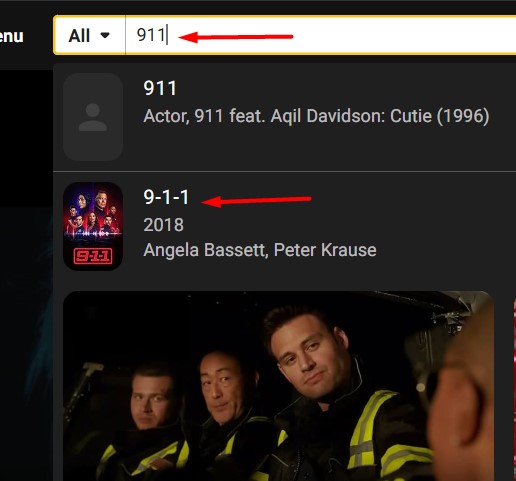
When you turn EzTv on, what ever channel/show you were watching when you turned off EzTv is what it will default to. IE.. you were watching Newsmax, that is what will be on the screen when you turn it back on.
After it comes on, use your back arrow key to get out of the show and back to the primary menu on the left side of the screen.
If the app freezes up, close the app and start over. Click the home button on your remote then click on the EzTv icon to open it back up.
If voices are out of sync with the lips, use the back arrow to the main menu, scroll down to settings, click on playlists, scroll down and click renew all playlists.
